HOW TO DRAW A REALISTIC IMAGE IN PHOTOSHOP - Part I
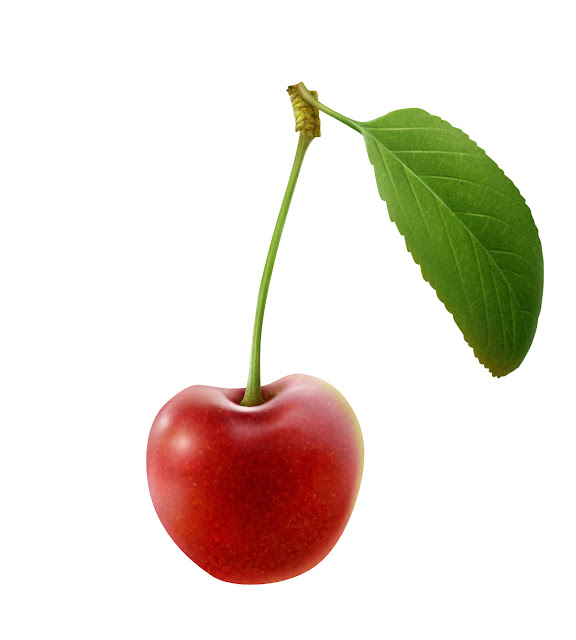
Article by Irene Laschi Last week I talked about digital coloring in Photoshop, this week I'll explain how to draw and color a realistic illustration using Photoshop only. I wrote this tutorial few years ago for the magazine Advanced Photoshop Germany; to draw both the tutorial illustration and the other illustrations of the article I used Photoshop CS3 and a Wacom Bamboo tablet. You can see all the illustrations I made here . For tutorial, I chose a cherry, because I like the way the light reflects on the surface and the simple structure of its leaf, but you could follow this tutorial to draw anything you want. STEP 0: Preparing the canvas Open a new document in Photoshop; insert the right dimensions at 300dpi (if you want to print the illustration in a second moment, otherwise choose the most suitable resolution depending on the final usage). For the cherry I decided to work on a 9x13cm canvas at 300dpi, so that the final illustration of the cherry would be big...

